Selecting Keywords to Boost Your Traffic -- an Essential Task
Dr. Ralph F. Wilson, Founding Editor, Web Marketing Today, Rocklin,CA
Jun 18, 2008, 08:02
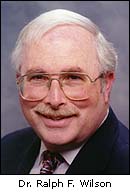 Getting better rankings for keywords is vital for low cost traffic, but many sites make mistakes in regard to keywords since many web designers don't understand this well. Here are some often-overlooked basics:
Getting better rankings for keywords is vital for low cost traffic, but many sites make mistakes in regard to keywords since many web designers don't understand this well. Here are some often-overlooked basics:
Step 1. Research Appropriate Keywords
The first step is to determine which keywords are important for your website. I once consulted with a company that didn't use the most common keyword for its type of software, just because it wasn't the term used in-house. Oops! Do the research. Keyword research tools that I recommend are:
- Wordtracker (www.wilsonweb.com/afd/wordtracker.htm), which has a free version as well as a one-week subscription.
- Google Keyword Selection Tool (https://adwords.google.com/select/KeywordToolExternal), which offers a very powerful free tool that I'll discuss below.
- Trellian Keyword Discovery (www.wilsonweb.com/afd/keyworddiscovery.htm), which SEO professionals whom I trust consider to be the best tool in the business, especially for Paid Search keyword research.
You want to find a half dozen or so keywords to optimize for your website. Let's say you sell sterling silver custom designer pet tags. Go to a keyword research tool like Google Keyword Selection Tool and put in some of those keywords. I inserted:
- custom dog tags
- designer dog tags
- silver dog tags
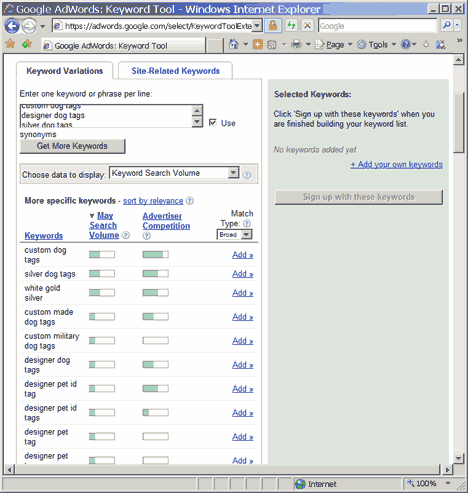
The results showed both "Search Volume" for last month (the relative number of searches for each keyword) and "Advertiser Competition" (the relative number of advertisers bidding on the keyword). Here are the results for the top keywords:
|
Keyword |
Search Volume |
Advertiser Competition |
|
dog tag(s) |
3 |
5 |
|
custom dog tags |
2 |
4 |
|
silver dog tags |
2 |
3 |
|
dog id tag(s) |
2 |
4 |
|
dog tag necklaces |
2 |
3 |
|
engraved dog tags |
2 |
3 |
|
personalized dog tag(s) |
2 |
4 |
|
pet id tag(s) |
2 |
5 |
|
designer pet id tag |
1 |
3 |
|
sterling silver dog tags |
1 |
3 |
|
custom made dog tags |
1 |
2 |
|
designer dog tags |
1 |
2 |
|
designer pet id tags |
1 |
1 |
|
designer pet tag(s) |
1 |
0 |
|
custom military dog tags |
1 |
0 |
This tells you both what people are looking for and also where the competition is. It usually isn't worth optimizing your site for keywords that don't get much traffic -- except for high-priced specialty items. On the other hand, ranking in the top 10 for the most competitive keywords in your industry may be next to impossible. So select wisely the keywords you want to try for. If you find a keyword that gets decent traffic but has low or no advertiser competition, there's an opportunity to exploit. This also means that the keyword bids for Paid Search are likely to be very low.
Step 2. Determine How You Are Currently Ranked
Next, see how your site is currently ranked for the important keywords. There are several tools available:
- Web Position (www.wilsonweb.com/afd/webposition.htm) from WebTrends is a tool I've used for years both to monitor rankings and also to optimize individual webpages for keywords. Strongly recommended. As an overall tool, however, it is weak on helping you with your linking strategy. $149 for up to 5 domains.
- SEOBook (tools.seobook.com) provides a number of free online SEO tools, including Google Rank Checker tools.
You may rank high for some keywords but not others. See where you're strong and where you're weak so you can determine what to change.
Steps 3 and 4are vital, but I'll just touch lightly on them for now. You'll find much greater detail in my book Dr. Wilson's Plain-Spoken Guide to Search Engine Optimization (www.wilsonweb.com/ebooks/seo.htm).
Step 3. Place Keywords on Your Webpages
Now that you see what people are searching for, you know better how to position yourself. Be sure to place your keywords in the:
- Title of the webpages that focus on that topic. Including the keyword in the title is vital for this page to stand any chance of ranking high for that keyword. A carefully thought out title is the most critical SEO element of a webpage.
- Meta Description tag, should include a keyword-rich sentence to two describing what is on your webpage.
- Headline tag (H1, H2, H3) should contain the keyword
- Body text should contain the keyword, especially in the first sentence or two.
Don't stuff keywords. Just make sure they are present in these important locations.
Step 4. Promote Your Site Using Keywords
Once your webpages are optimized, now you'll want to go after links to your website, if possible getting your important keyword contained in the hyperlink to your website. Some avenues to pursue are submitting to directories, exchanging links with related websites (called "reciprocal linking"), writing articles around these keywords and submitting them to articles directories (a topic I explored in my recent book, How to Promote Your Site through Article Marketing, www.wilsonweb.com/ebooks/articlemarketing.htm). Of course, Paid Search with its pay-per-click (PPC) ads can bring visitors to your site as well.
Keyword marketing may seem daunting, but it is the only way to get targeted traffic to your site. Don't try to do this all at once. Start at step 1 and work at it over several months. Thoughtful use of keywords is the way forward for your online businesses.